To the uninformed (i.e., everyone other than technology geeks), wireless broadband access simply is WiFi. However, this is far from being the case. WiFi, in fact, is only one subset of FWA (fixed wireless access) and it’s not necessarily the best choice for a range of enterprise use cases.
There is a temptation to see WiFi as the default solution, perhaps simply because it’s an all-pervasive technology that we all use every day. However, there are a range of alternatives which can provide the ease of access, security protection, throughput, coverage, and reliability that contemporary organizations need.
What other reasons are there for WiFi being so commonly adopted? Here are the main ones:
- The technology is inexpensive.
- It’s readily available
- WiFi is easily understood and trusted.
- It has a pedigree of over 20 years of usage.
- People are familiar with WiFi, both at home, and in business or commerce settings.
- It’s continually improving, with its current iteration being WiFi 6.
However, there are two powerful reasons to stop using this technology in business settings. In short:
It won’t reach. WiFi was designed for LAN applications (local area networks), where the router and access points (APs) are comparatively close together. Although signal boosters can be used to extend coverage, WiFi doesn’t deal well with thick concrete walls or ceilings. WiFi works best in line-of-sight applications, and these are few and far between in the modern workplace.
It can’t deal with interference. WiFi uses a signaling protocol called carrier sense, multiple access/collision avoidance (CSMA/CA). Using this system, WiFi pauses its transmissions when it detects signals in progress that would collide with its own.
While this method works well in a LAN setting where there are few competing transmissions, it works less well in a WAN (wide area network) such as a campus, series of buildings or tower block. Signal degradation of up to 97% can occur for WiFi when operating outdoors with dozens of competing signals.
How True Fixed Wireless Access Solves the Signal Conflict Issues of WiFi
The interference problem is probably the real deal-breaker when companies are considering deploying WiFi over extended areas. Fortunately, there are solutions for better types of FWA, including groundbreaking hardware from vendors like Tarana and BLiNQ. Whereas WiFi uses directional antennae to find the best routes to avoid other signals (with only intermittent success) these solutions utilize a combination of hardware and software to effectively cancel out the interference effect of competing signals.
Carrier grade FWA systems incorporate sophisticated interference reduction measures, like Tarana’s Asynchronous Burst Interference Cancellation (ABIC). ABIC is one of Tarana’s proprietorial innovations. It detects and muffles competing signals, allowing the preferred transmission to penetrate clearly. Furthermore, Tarana’s G1 is LTE compatible and makes use of GPS synchronization to further focus and clarify its signals.
WiFi 6 and the Rising Cost of Implementation
The current transmission protocol for WiFi 6 is known as 802.11 and if that sounds like a tax form designation or IRS code, then the coincidence is fitting. Implementing 802.11 properly is expensive. Making it backwards compatible with earlier iterations, as well as work with various mobile clients draws as much as 30% of your bandwidth.
These onerous requirements include:
- Control frames – regulating access to the network
- Sounding and Feedback – detecting the best signal route to use
- AIFS, SIFS & BO – pauses in transmission to solve signal contention
- Preambles and headers – error detection and data annotations
With all these mandatory requirements, each chunk of data comes with a significant overhead meaning that, in a real-world application, your WiFi network may prove much less effective than advertised. Each component in the data package could potentially be better optimized to speed up transmission, but the fixes are complicated and expensive to apply.
The worst-case scenario is that your WiFi network set-up is no longer fit for purpose, and you require a full redesign. More expense, in other words.
How Badly Can Signal Strength Degrade in WiFi Applications?
The gap between how WiFi capability is marketed and the performance it delivers can be marked.
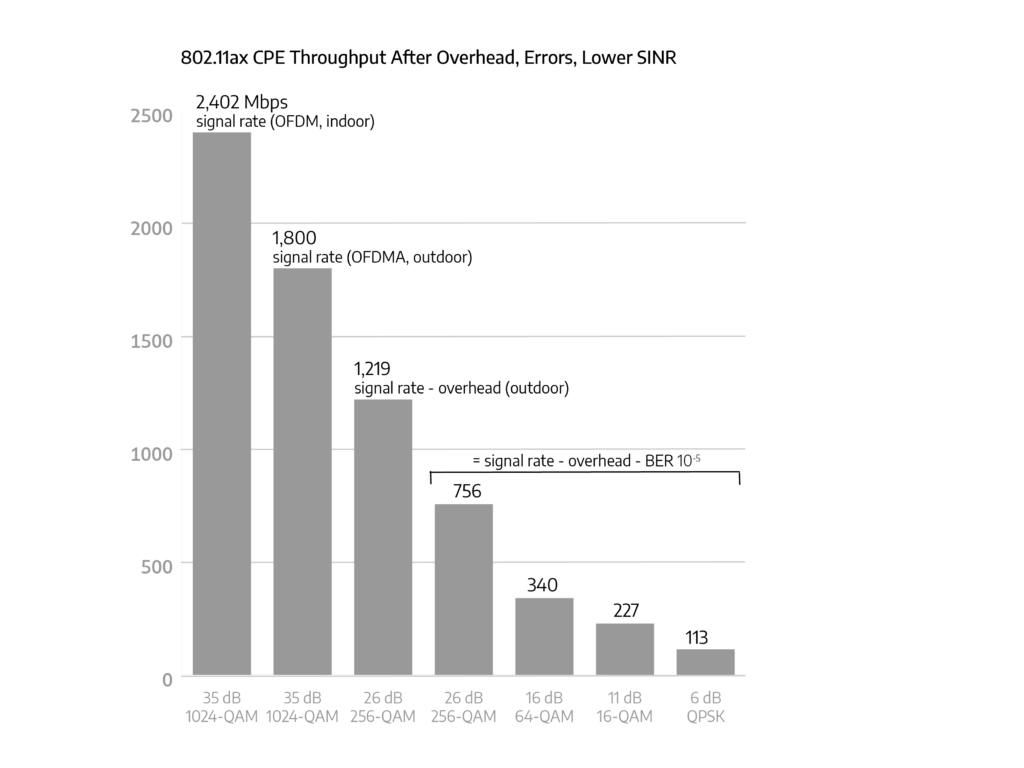
An advertised signal strength of 2402Mbps (indoor, OFDM – Orthogonal frequency-division multiplexing data transmission method) can be reduced to 1219Mbps outdoors minus the overhead, or as little as 756Mbps (at 26dB) when you subtract a typical BER (bit error rate) of 10-15. Much depends on the signal-to-noise ration (SINR) of the signal, which, in various settings, can reduce your effective bitrate significantly — as low as 113Mbps at 6dB using the Quadrature Phase Shift Keying (QPSK) data transmission method.
Of course, the more users there are on a WiFi network at any one time, the further individual transmissions will degrade in signal strength. This makes WiFi untenable when you reach a certain threshold of user uptake. This in turn can make building a publicly accessible network for clients and visitors untenable.
Furthermore, a significant performance drop is observed with WiFi when line-of-sight is reduced, making it far from a perfect solution for those accessing the network on mobile devices or within high-density locations. You don’t want your visitors having to decamp to the foyer to get a decent signal!
Don’t Let your WiFi Network Damage your Reputation
We’ve probably all had the experience of hitting “forget this network” on our mobile devices or abandoning a company’s public WiFi network in favor of 4G or 5G. This would seem to be worse than offering no public network at all, serving merely to frustrate or annoy those trying to connect!
Large scale WANs, particularly when they are to be accessible to potentially large numbers of users at the same time, require a more reliable deployment solution. The technology you use for your wireless network should at least check off these essential characteristics:
- It should be just as secure as you need it to be.
- Yet accessible to all who must access it.
- Delivering reliable signal strength.
- Operating within acceptable overhead parameters.
- Functioning well both indoors and outdoors.
- Reducing interference and delivering reliable performance.
- Working for a range of wireless devices and IoT devices.
Reducing overhead is a key part of the puzzle of delivering a reliable FWA network in all settings. That’s where the system design and implementation experts at PCS Technologies come in.
Tarana’s G1 Provides a Lower Overhead for your FWA Network
Tarana’s G1 has been engineered to give up just 14% of its signal for overhead. This would reduce a typical download speed of 922Mbps to 800Mbps, a very reasonable allocation, given all that the overhead portion of the signal is achieving.
To maintain this kind of signal strength, a typical deployment should have a SINR of at least 26dB and 256-QAM (8-bit signal modulation) in non-line of sight applications (nLos). This service level should be quite achievable for an enterprise application.
Tarana’s G1 is a ngFWA (next generation FWA) solution designed with the realities of high-density deployment in mind. As a new development, there’s no need to incorporate features for backwards compatibility (unlike WiFi 6). If you don’t need a mobile client, we won’t incorporate anything that reduces your throughput for that function.
The end result is a FWA network that does exactly what it’s supposed to, delivering advertised signal strength and a robust and flexible service designed for the 21st century.
WiFi Has its Place, but not in a Forward-Thinking Organization
As a legacy network technology, WiFi can perform perfectly well in a domestic or highly localized setting. It can be set up within a day and tends to work straight out of the box. When it’s functioning, it requires little maintenance, and you can buy cheap signal-boosting technology. Everyone understands the basics of how to maintain and operate WiFi, even if it can prove needlessly frustrating.
However, WiFi is not fit for purpose in an organization with potentially millions of endpoints. WiFi is essentially unscalable. But that’s not the only problem with it.
Comprehensive enterprise-level cybersecurity is hard to implement in a WiFi network (Harvard Business Review were warning companies about the dangers of unsecured WiFi networks back in 2017). Furthermore, APs must be redistributed when offices expand, relocate or are radically redesigned. Getting a reliable signal to all parts of a building can be challenging with WiFi, leading to ridiculous scenarios (the mailroom getting the best signal).
Interference isn’t just about the competing signals we discussed earlier in this article either. Some WiFi networks may have to battle competing frequencies (2.4GHz or 5GHz) from Bluetooth headphones, security systems and IoT devices.
If you’d like more detailed insight into this remarkable technology, check out some of our other blog posts or read about some of the solutions we’ve implemented.
You can also contact us directly with any queries at [email protected].


